Tom Fraggle
Well-Known Member
- Joined
- Jun 28, 2012
- Messages
- 152
- Reaction score
- 84
Testing... Testing...
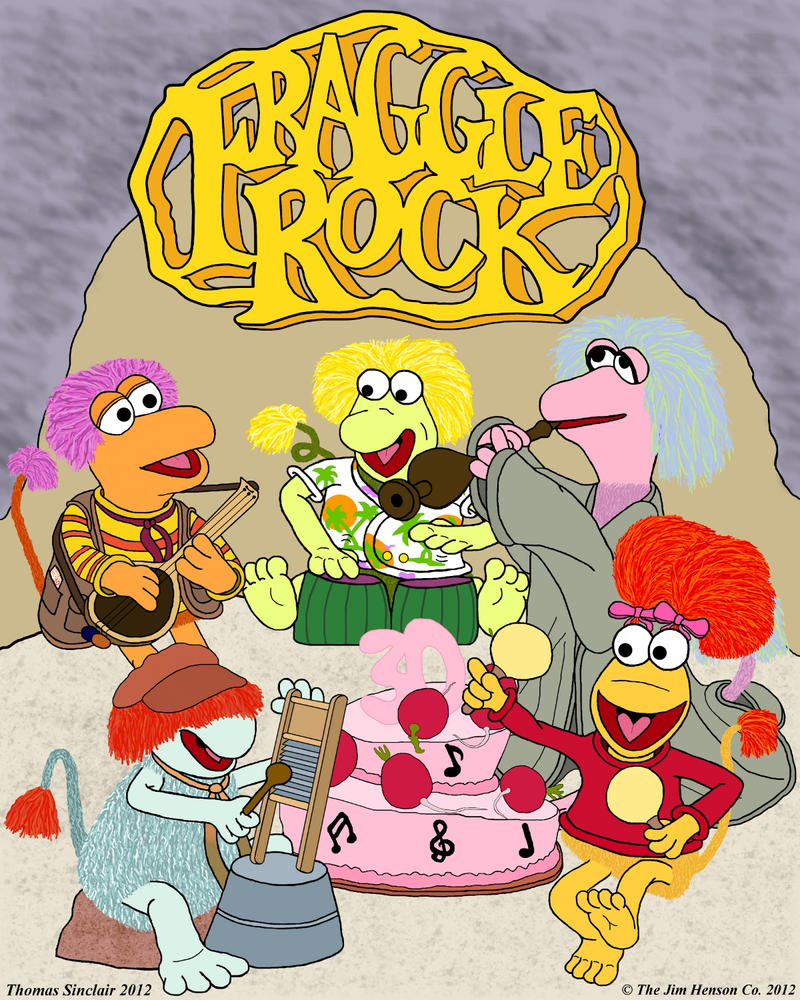
IT WORKED! Cool.
So in Firefox, right click on image and select "Copy Image Location". Then click on little tree icon here and paste that URL and it took it!
Thank You to everyone who replied! I'm so thrilled I know how to post an image now.
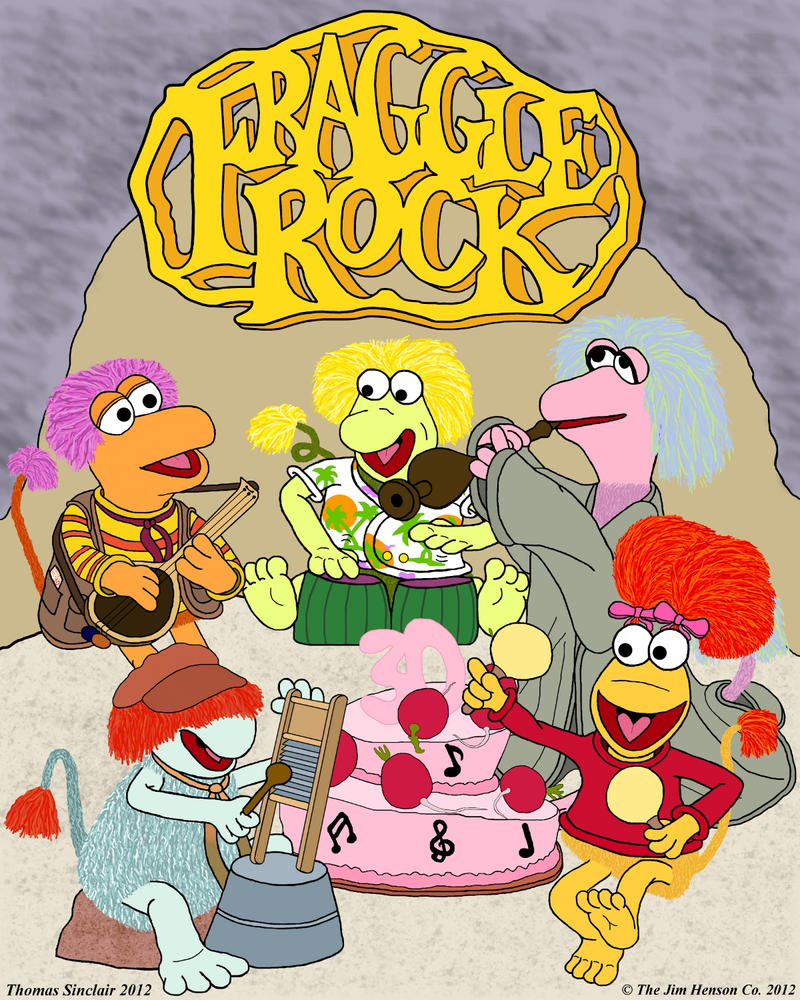
IT WORKED! Cool.
So in Firefox, right click on image and select "Copy Image Location". Then click on little tree icon here and paste that URL and it took it!
Thank You to everyone who replied! I'm so thrilled I know how to post an image now.

 Welcome to the Muppet Central Forum!
Welcome to the Muppet Central Forum! The Muppet Show
The Muppet Show Sesame Street Classics on YouTube
Sesame Street Classics on YouTube Sesame Street debuts on Netflix
Sesame Street debuts on Netflix Back to the Rock Season 2
Back to the Rock Season 2 Sam and Friends Book
Sam and Friends Book Jim Henson Idea Man
Jim Henson Idea Man Bear arrives on Disney+
Bear arrives on Disney+