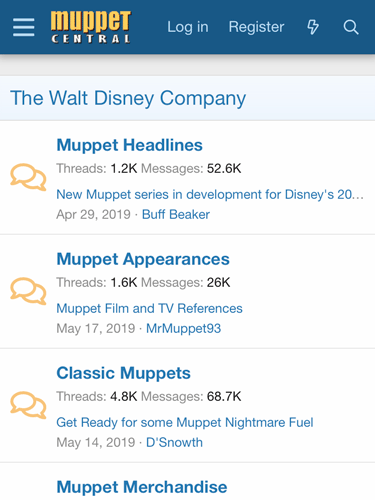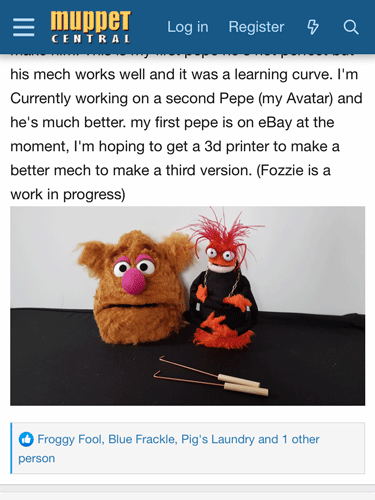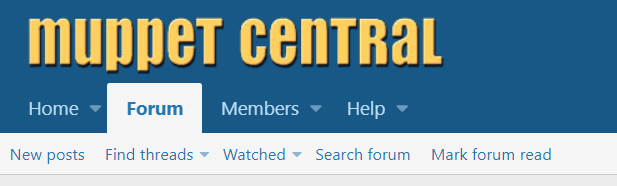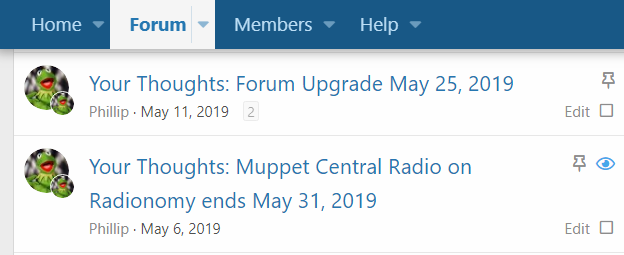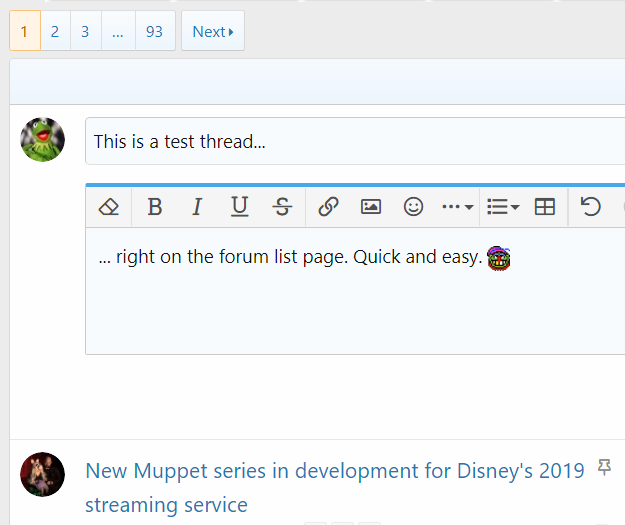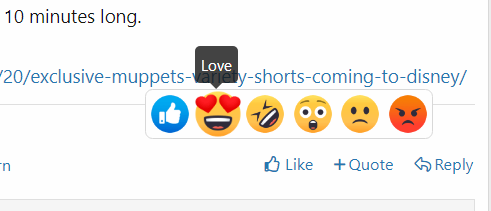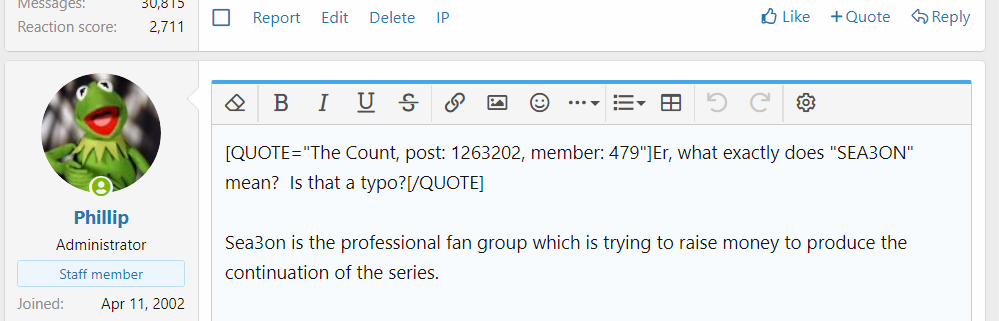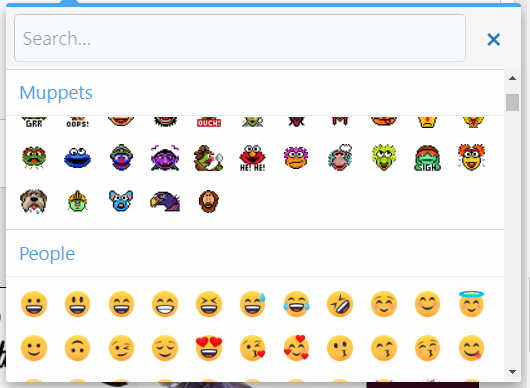- Joined
- Apr 11, 2002
- Messages
- 8,386
- Reaction score
- 3,456
Welcome to the new Muppet Central Forum. We announced two weeks ago that major upgrades to the forum were coming. We've been preparing for this upgrade for several months. We hope that you like the results. We believe that the more you use our new forum, the more you'll like it.
Here is an overview of just some of our new features...
Here is an overview of just some of our new features...

 Welcome to the Muppet Central Forum!
Welcome to the Muppet Central Forum! Sesame Street moving to Netflix
Sesame Street moving to Netflix Jim Henson Idea Man
Jim Henson Idea Man Back to the Rock Season 2
Back to the Rock Season 2 Bear arrives on Disney+
Bear arrives on Disney+ Sam and Friends Book
Sam and Friends Book